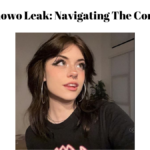NKTelco Internet Services in Ohio: NKTelco provides internet services in Ohio:
- Fiber internet is an option for about 19,479 homes.
- Fixed Wireless internet is available for around 57,224 households.
- DSL connections are accessible for approximately 644 homes.
- Cable internet access is an option for about 384 households.
NKTelco Internet Info
If you are looking for NKTelco service, you are likely to find it in Ohio, where they have the most coverage. NKTelco is a type of internet that uses fibers, not like the usual copper wires. This makes it faster.
For you to use this internet at home, the company will set up special boxes. You can then connect your internet modem and router to these boxes.
NK Telco Internet Plans & Pricing
| Upload Speed | Download Speed | Price |
|---|---|---|
| 1 Gbps (1000 Mbps) | 1 Gbps (1000 Mbps) | $89.95 |
| 600 Mbps | 600 Mbps | $79.95 |
| 300 Mbps | 300 Mbps | $69.95 |
| 150 Mbps | 150 Mbps | $59.95 |
NK Telco Internet Location
| Alger, OH | Anna, OH | Botkins, OH | Bradford, OH | Caledonia, OH | Chickasaw, OH |
| Conover, OH | Covington, OH | Delphos, OH | Dola, OH | Dunkirk, OH | Fletcher, OH |
| Forest, OH | Fort Jennings, OH | Fort Loramie, OH | Gomer, OH | Harpster, OH | Houston, OH |
| Jackson Center, OH | Kenton, OH | Kettlersville, OH | La Rue, OH | Lewistown, OH | Maplewood, OH |
| Maria Stein, OH | Marion, OH | Minster, OH | Montezuma, OH | Morral, OH | Mount Victory, OH |
| New Bloomington, OH | New Bremen, OH | New Knoxville, OH | New Weston, OH | Osgood, OH | Pemberton, OH |
| Piqua, OH | Quincy, OH | Raymond, OH | Richwood, OH | Ridgeway, OH | Rosewood, OH |
| Rossburg, OH | Rushsylvania, OH | Russia, OH | Saint Henry, OH | Saint Marys, OH | Sidney, OH |
| Spencerville, OH | Versailles, OH | Wapakoneta, OH | West Mansfield, OH | Yorkshire, OH |
Important Links
Important Links
| Best Cable TV Providers in San Diego, California |
| Best Cable TV Providers in Chicago, Illinois |
| Best Cable TV Providers in Midland, Texas |
| Best Cable TV Providers in Odessa, Texas |
Troubleshooting Tips if www.nktelco.com is Not Working:
Your Device:
- Try accessing the website from a different device or network.
- Consider restarting your computer, phone, or tablet.
Browser Cache:
- Clear the browser cache by refreshing the page. Press Ctrl + F5 (PC) or Cmd + Shift and then press R (Mac).
Browser Cookies:
- Clear temporary cookies to resolve potential issues.
Incognito Mode:
- View the webpage in private/incognito mode to disable temporary cache and cookies automatically.
Restart Your Router:
- If other websites or apps are also problematic, try restarting your router.
Blocked Access:
- Your ISP provider might block the resource. Use a VPN service to access the webpage from a different IP address.
Firewall and Antivirus:
- Temporarily disable Firewall and Antivirus software to check if they are blocking access.
DNS Cache:
- Clear your DNS cache. Instructions for this can be found online. OS systems (Mac, Windows, Linux) store name resolution information in the DNS cache, and it might be outdated or invalid.