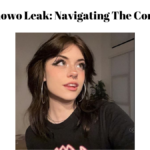Have you ever wondered how you can observe all the items you want to purchase from Amazon but not today? Do you know how to make an Amazon wish list? In this article, we are going to know all about it. Or maybe you have thought of a way of sharing your favourite items with your friends and also with relatives? Amazon has a fantastic option for you, the Amazon Wish List.
This tool works like your personal shopping assistant, helping you save the items for later, organise your shopping needs, and make gift giving easy. In this article, we will examine how to make an Amazon Wish List to make your online shopping experience more enjoyable and convenient. So, let us get started:
- What is Amazon Wish List?
- What are Lists on Amazon? How to make an Amazon Wish List?
- Managing an Amazon Wish List
- How Amazon Wish List Works
- Benefits of Amazon Wish List for Sellers
- The usefulness of Amazon Wish List for Buyers
- FAQs
- How to Find a Person’s Amazon’s Wishlist.
- What is Wish Lists on Amazon
- Are Amazon Wish Lists Anonymous?
- How can you tell if someone bought something from your Amazon wish list?
- Do you have multiple wish lists on the Amazon?
- Does my Amazon wish list allow me to hide my address?
What is Amazon Wish List?
The Amazon Wish List is a feature provided by Amazon, a popular online retail platform. It allows users to create a personalised list of items they desire. These items can include products available for purchase on Amazon, as well as items from other websites.
The basic idea to be curating a Wish List is to let other people know what gifts you want to receive. It is a convenient tool for managing and organising purchases or gift ideas.
Creating an Amazon Wish List offers several benefits. It is a great way to track the items you wish to shop and the deals you want to shop on. It is a great way to organise things and track prices and deals in Amazon stores during busy shopping times such as Prime Day, birthdays, or the holidays.
If you are using the Amazon app, you can be notified via push alert when the item price drops or a deal or coupon becomes available. As items are purchased, they are no longer visible on the list, so you avoid accidentally buying multiples.
What are Lists on Amazon? How to make an Amazon Wish List?
Lists are great to keep track of your shopping lists, not just gifts. You may need a few items to redecorate your house or plan a vacation. You may be cooking a big meal and missing some important cooking tools. You can curate a new Amazon List and track everything you need:
Follow these methods to create a new List. Here is one:
- When you log into your Amazon account, you will see “Account & Lists” at the top of the page.
- When you reach over there, you will spot a column titled “Your Lists,” and you can make a list.
- If you use the Amazon app, click the icon featuring three horizontal lines at the bottom right corner.
- Then, you will see “Lists” as an option at the bottom of the screen.
- Open that page, and you can go through existing Lists or make a new one.
Another way to create a new List :
- When you browse items in Amazon’s store, a drop-down menu named “Add to List ” will appear on the right side.
- You can choose from an existing List you created or make a new one.
- You can also ask Alexa to create a new List.
Managing an Amazon Wish List
This is how you can manage an Amazon Wish List:
- Click on the “Account & Lists” button on the top right corner of the Amazon home page.
- Name the list you want to make.
- Find the “Amazon Wish List” and click on it. Then, click on “Create List.”
- Choose the “Manage List” from the menu to add the addresses and other information.
- Once the process is completed, click “Save changes” to complete the process.
How Amazon Wish List Works
This is how Amazon Wish List works:
- Amazon Wish List is an application that allows users to create a list of products they would like to purchase later or have someone else buy for you.
- If you do not want to purchase the product immediately, you can click the ‘Add to the list’ button to transfer these products to your wish list when browsing the Amazon website.
- You can add any number of lists and insert your items by selecting an appropriate list from the drop-down menu.
- The Amazon wish list page can be accessed directly from the Amazon homepage. At the top right, click on “Account & Lists” and then choose “Wish list” from the “Your lists” section.
Benefits of Amazon Wish List for Sellers
Here we have mentioned some benefits of the Amazon wish list. Have a look:
- Amazon Wish List is an excellent tool that teaches sellers much about customer preferences and interests.
- It helps sellers understand product trends and formulate better strategies to increase conversion.
- It enables the sellers to reach more clients through List sharing. Others take customers’ Lists.
- It gives the sellers enough information to make sound decisions based on the Wish Lists.
The usefulness of Amazon Wish List for Buyers
There is a great usefulness of Amazon’s wish list for buyers. Like:
- The Amazon Wish Lists make it easier to give gifts by allowing the building of a personalised list of things that one would want to receive.
- It eliminates the ambiguity for the gift-giver and reduces the likelihood of unsolicited or repetitive gifts.
- This is a great way to track what matters most to you and the deals that you want to take advantage of.
- It is also a very useful tool during the season when a person is very busy with shopping, such as on Prime Day, birthdays, or holidays, to organise things and keep track of the prices and discounts in Amazon stores.
FAQs
How to Find a Person’s Amazon’s Wishlist.
To find an Amazon wish list, go to your Amazon page and follow the given steps.
What is Wish Lists on Amazon
Amazon Wish Lists are a place where users can store a list of many products they intend to purchase in the future or want others to buy for them. When viewing a product on Amazon, you can click on the “Add to the list” button to add those products to your wish list.
Are Amazon Wish Lists Anonymous?
Amazon wish Lists can be made private or public. If you go for the view-only setting, others can access only the items in your list.
How can you tell if someone bought something from your Amazon wish list?
Amazon Wish List also has a feature that enables you to check whether a person has bought something from your list or not.
Do you have multiple wish lists on the Amazon?
Yes, you can add as many lists as you would like, and then you can add your items to a suitable list from the drop-down menu.
Does my Amazon wish list allow me to hide my address?
Yes, you can mask your address on your Amazon Wish List.
Read More –
eBay Top Star Colors: How to Get Them & What Does It Means
Where to Sell Jewelry: Find the best place to sell jewelry and maximize your earnings
Print on Demand Etsy: An All-Inclusive Guide Sellers Can’t Miss