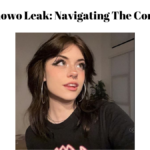As an eBay retailer, some of the buyers are likely to behave in a troublesome, misleading or abusive manner. There is a possibility that you want to stop these buyers from bidding on or buying the items so as to prevent irregularities and avoid negative ratings.
eBay has the option of banning individual buyers or implementing required buyer criteria based on some standards. In this article, we are going to have detailed discussion on how to block eBay buyers and more. Have a look:
How to block eBay buyer
- To prevent a single buyer, you must add the username or email address of that particular individual buyer to your list of block eBay buyers.
- type in the purchaser’s username or email address in the field box. You can add up to 5,000 usernames or email addresses and separate them with commas.
- Click Submit.
If you place a buyer on the block list, they cannot submit bids, and purchasing from them will become possible once you remove them from your blocked list. They also will be unable to use eBay messages to reach you.
To unblock a buyer, follow the same procedure but remove their name or email address from the text box.
Set buyer requirements
As with other listing restrictions, you can set buyer requirements for your listings if you want to block eBay buyers based on some specific criteria, such as their location, feedback score, or payment history.
- Go to Buyer Requirements and click the Edit button near block eBay buyers.
- Check boxes before any criterion that you would like to use.
- They have unified the outstanding amounts on their account.
- Use a primary shipping address where you are not doing shipping
- Be in feedback scores below a certain number.
- Have a feedback score lower than a specified number
- Or if currently winning or have bought a specified number of items from you in the last ten days
- Have violated eBay policies in the last year
- Click Submit.
Buyer requirements will apply to all your current and future listings unless you exclude some listings from them. To do that, follow these steps:
- Go to Selling preferences in My eBay (https://www.ebay.com/myb/Summary).
- Scroll down to Buyer Requirements and click Edit next to Exclude shipping locations.
- Check the boxes next to the regions or countries you want to exclude from your buyer requirements.
- Click Apply.
However, setting buyer requirements does not mean that you will never be offered bids and orders from buyers who do not meet your requirements. Some of the buyers could resort to a third-party service or use another account that was created to get around your settings. If that occurs, you can cancel the order or file a case against the vendor at eBay.
How Does block eBay buyers Work?
As one of the sellers of eBay, a few buyers may need to act more stable and reliable. This can be done, for instance, if they have never paid for goods, left poor ratings or gone against the terms of eBay policy.
However, if such cases arise, you may want to stop these buyers from bidding on or buying your products. Your reputation as a seller may be affected in case it happens, and you may even have to face some troubles, which is why prevention is better than cure.
However, you are required to add a username to your blocked bidder/buyer blacklist when blocking a buyer. To accomplish this, input the username into the text box of Block bidders or buyers on your listings page. Once you carry out this step, the block eBay buyers will be allowed access to place any bid or buy any of your items on the list once you remove them.
Also, one can also block eBay buyers by your choice that have not paid for items, have primary shipments in countries you do not send to, or have a feedback score below a certain level.
You can do this by visiting the Buyer Requirements page and checking the available options of your liking. You can even ban buyers from some countries and areas included in your item.
Conclusion
By block eBay buyers, you can prevent those who you do not prefer to have a relationship with from doing unwanted transactions, disputes, or negative feedback. You can either block eBay buyers manually from your blocked buyer list or set certain requirements for a buyer based on separate rules. Also, you may also remove a few shipping destinations from the buyer requirements if you would like.
Some FAQ
What happens when you block someone on eBay?
When you block an eBay user, they will no longer be able to place a bid on or buy your item for sale. You can also block messages from them.
Can block buyers still see my listings?
Yes, blocked buyers can still see your listings, but they will not be able to bid on or buy them.
How do I block a buyer on eBay?
To block eBay buyers, follow these steps:
- Go to the Block bidders or buyers from your listings page.
- Enter the buyer’s username in the text box (you can add up to 5,000 usernames).
- Select Submit.
- You can also restore a blocked bidder/buyer list by selecting Restore list.
How can I unblock a buyer?
You can unblock a buyer from your blocked list at any time:
- Go to the Block bidders or buyers from your listings page.
- Delete the username of the member from the text box.
- Select Submit.
We hope this guide has helped you understand how one can be able to block eBay buyers. For any query or comment, please comment below.
Read More :
Wish Reviews: A Complete Analysis
Amazon FBA Private Label: The Complete Guide