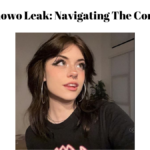eBay vacation mode – If you are an eBay seller, you might need to take rest from your business for some reasons, like holidays, personal emergencies, or stock issues. However, you don’t want to lose your customers or harm your reputation while you are on eBay vacation mode.
In this article, we will show you how to use vacation settings to put your eBay vacation mode on and what to keep in mind while doing so.
- What is this feature of eBay?
- How to Schedule your eBay Vacation Mode?
- How to allow item sales eBay vacation mode?
- How to pause item sales when on Vacation?
- Conclusion
- Questions You Should Know
- How do I schedule my time away?
- What happens if I allow item sales while I’m away?
- What happens if I pause item sales while I am away?
What is this feature of eBay?
eBay has a feature called Time Away, which allows you to manage your listings and communicate with your buyers while you are away. Time Away, once known as Vacation Settings, is available to all eBay sellers, no matter whether they have an eBay Store subscription or not.
With this feature, you can allow or pause item sales while you are away and set an automatic response to buyers who contact through eBay Messages. You can also schedule your Vacation in advance or activate it instantly if needed.
How to Schedule your eBay Vacation Mode?
You can set up eBay vacation mode in advance to activate it on the date you specify. Here are the steps to follow:
- Open your Time Away settings page.
- Choose when you want to start and end your Time Away.
- Pick if you want to keep selling items or stop selling items while you are away.
- Click on Apply to save your settings.
How to allow item sales eBay vacation mode?
You can keep selling your items even when you are not available. Your listings will stay active, and buyers can still buy them. But they will also see a note on your listings that says you are on Time Away.
Your listings will also show the updated estimated delivery date in the Shipping and Delivery part, so you don’t have to change anything else.
How to pause item sales when on Vacation?
Your fixed price listings will not show up in search results, and your items will not be available for purchase Buyers who had your items in their Watchlist or cart before you paused sales will not be able to check out.
They will get a message that says you are not taking orders until the Time Away end date Your listings may take 1–2 hours to disappear or reappear Your listings will come back automatically when Time Away is over.
you do not have to modify them Auction listings: Buyers can still view and purchase your auction-style listings when you pause sales, but they will see a message on the listing that says you are on time away.
Conclusion
Time Away is a useful feature that can help you manage your eBay Store when you are on Vacation or otherwise unavailable. You can choose to either allow or pause item sales while you are away and set an automatic response for buyers who contact you. You can also schedule your Time Away or activate it immediately if needed.
However, you should also be aware of the pros and cons of each option and how they affect your listings, delivery dates, inventory, and seller performance. By planning and communicating with your buyers, you can put your eBay vacation mode on without compromising your business.
Questions You Should Know
How do I schedule my time away?
Here are the steps:
- Go to your Time Away settings,
- select Schedule Time Away,
- choose to allow or pause item sales,
- set a start and end date, and select Apply.
What happens if I allow item sales while I’m away?
Your listings will still be visible to buyers, and they can still buy your items, but they will see a message that you are on time away, and the estimated delivery date will be updated.
What happens if I pause item sales while I am away?
Your fixed-price listings will be hidden in search results, and buyers will not be able to purchase your items. Your auction-style listings will still be visible, but you can end them early if you want.