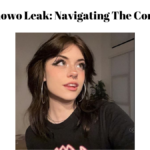It does not matter whether you are a new Seller or an old hand, it is necessary for you to know what things have been sold on eBay. It is helpful in knowing the correct price for your items and improving your listing so that you can sell more on eBay. But you may wonder how can you know what items have been sold.
This article will show you different ways to look at sold items on eBay, both on the mobile app and the computer:
- Use the eBay’s typical search of sold items
- Using Advanced Search for sold items.
Let us talk about it:
- Why Sellers Should Check eBay Sold Items?
- How to View Items Sold on eBay Website
- #1. Check Out Sold Items on eBay with eBay’s Regular Search
- #2. Check Out Sold Items on eBay with Advanced Search:
- How to Check Sold Items on eBay App
- Tips for In-Depth Research Beyond Checking Sold Items on eBay
- Check Unsold Listings
- Checking Unsold Listings on eBay
- Keep an Eye on Current Listings
- How to Check eBay Sold Items Beyond 90 Days
- Conclusion
- People May Also Ask
- How can I check everything I sold on eBay?
- How do I know what I am selling on eBay?
- How can I find items for sale on eBay?
- How do I check my total sales on eBay?
Why Sellers Should Check eBay Sold Items?
Prior to diving into finding sold items on eBay, let’s see why it might be valuable for sellers to know about them:
- Product Research: Checking eBay sold items provides great sales data. You can determine whether a product is popular and potential profitable by reviewing its sales record.
- Price Your Product Right: By comparing the prices of similar items sold, you would know what buyers are ready to pay. This assists you in pricing eBay correctly so that you do not price it too highly or too low.
- Consider Free Shipping: Additionally, sold items can be checked to determine whether free shipping influenced profitable sales. If it did, consider the negotiable price of the items, and they also offer the service of free shipping to make your listings more appealing.
- Optimize Your Listing: By analyzing the strategies executed in eBay-sold listings, you can find your way to create a successful listing. Determine the best way to your competitor’s titles and pictures and whether to use eBay Auction or Buy It Now format. A good listing increases your likelihood of getting buyers.
We have learned the benefits now let us find out how we can check sold items on eBay through various devices.
How to View Items Sold on eBay Website
First, let us see how you can check out items that have been sold on eBay using a computer. eBay makes it easy, and you have two choices: either use eBay’s regular search or go for the Advanced search.
Important Details
To find sold items on eBay, use either the default search or the Advanced search. Just type in words that describe what you are looking for, then choose the Sold Items filter and tap Search option to know the results. The Advanced search is better than the regular one. It lets you pick more filters, like keywords and the number of bids, to make your search results more accurate.
#1. Check Out Sold Items on eBay with eBay’s Regular Search
On eBay, there are many filters to help you find what you want. The good news is that you can use the Sold Items filter (it used to be called Sold Listings) when you are looking for things sold on eBay. Using the filters and Search bar is the simplest way to see what items have been sold.
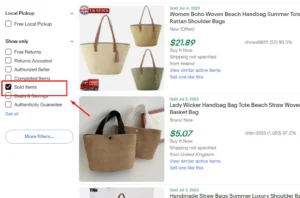
Here is how to find sold items on eBay using the Search bar:
- Type words that describe what you are looking for in the Search bar.
- Look at the menu on the left side, find the “Show only” section, and check the box next to Sold items.
- Currently, you can check the list of sold in the last 90 days.
For each item, there is some information listed, like the product title, its condition, price, and how it is being sold (either through eBay Auction or Buy It Now). You will also see the shipping fee and the seller’s username. If something is up for auction, the number of bids is shown below the price. If you want more details about the listing, like the return policy and product description, click on it.
Below all this info, you can click on “View similar active items” to check out more things that is similar and available right now. If you are selling the same thing and want to list yours, click on “Sell one like this.” It makes things easy by setting up a listing template with all the details already filled in.
Moreover, other than the Sold Items filter, you can tweak your search more by choosing other filters like price range, listing format, and shipping options.
#2. Check Out Sold Items on eBay with Advanced Search:
Here is another way to help you find out what has been sold on eBay recently, it is by using the Advanced search feature.
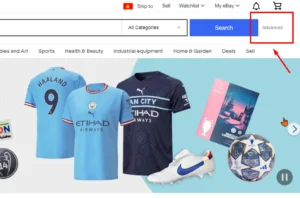
To see sold items on eBay using Advanced search, follow these steps:
- Click on Advanced, which is found on the right side of the search bar.
- Type in the keyword you are interested in and choose the Sold items filter.
- Click Search to see the items that were sold.
Just like using filters before, you can also choose a category, set a price range, choose the listing method, and more to make your eBay-sold listings search just right for what you are looking for.
Now that you know how to check sold items on eBay using the website let us figure out how to do it on eBay mobile.
How to Check Sold Items on eBay App
If you prefer using the eBay mobile app or need to find sold items while away from your computer, this guide is for you.
Here is an easy way to use filters and see recently sold items on the eBay app. To check sold items on your phone, just follow these steps:
- Start by searching for the related keyword to the item you want.
- Click on the Filter option and pick Sold items from the filters list.
- Lastly, tap Show Results to see the sold items that match your filter.
By following these simple steps on how to look up sold items on eBay, you can easily browse through sold listings on your mobile device.
Tips for In-Depth Research Beyond Checking Sold Items on eBay
Apart from just figuring out how to see sold items on eBay, it is important to explore unsold and current listings for a full market understanding. This comprehensive approach helps you make smarter decisions when launching a new product or enhancing your current listing on one of the world’s top online marketplaces.
Check Unsold Listings
While learning how to search for sold items on eBay and studying their data is important, do not pay attention to unsold listings. Analyzing them can provide insights into pricing competitiveness, product demand, and ways to enhance your listings. When reviewing unsold listings, consider the following:
- Product Demand: Identify items or product designs that did not sell. This helps you avoid creating products with limited demand.
- Pricing Comparison: Compare unsold items prices with similarly sold ones to understand if their price was too high. This helps you see the best price for your listings.
- Listing Optimization: Evaluate the item’s title, description, images, and details. This helps you spot areas for improvement in your listings and avoid common listing mistakes.
Checking Unsold Listings on eBay
To find unsold items, go to eBay Completed Items (formerly Completed Listings). You will see the Completed Items filter which is present right above the option of Sold Items filter. Sold items have green prices, and unsold items have black prices.
Keep an Eye on Current Listings
While checking sold and unsold items shows eBay sales history, watching current listings is crucial. This helps you understand what is happening in the market right now. When looking at active listings, think about these things:
- Pricing Strategies: See how sellers price similar items. This helps you set listing’s competitive prices.
- Listing Quality: Look at the overall quality of listings, like pictures and descriptions. Studying well-done listings can give you ideas to improve your own.
- Popular Trends and Categories: Find out what categories or products are in high demand. This information helps you discover profitable areas or adjust your products based on current trends.
How to Check eBay Sold Items Beyond 90 Days
When you use filters or Advanced Search to find a sold item on eBay, remember that the info you get is only for the past 90 days. If you want to see sold items older than that, you can use eBay Terapeak. Terapeak is a tool eBay offers for market analysis. If you have an eBay store, you can easily find this tool in the Seller Hub dashboard’s Research tab.
eBay Terapeak has two tools:
- Terapeak Product Research and
- Terapeak Sourcing Insights.
The Product Research tool is free for those who want to sell their products, while the Sourcing Insights tool is free only if you have a Anchor, Basic, Premium, or Enterprise Store subscription.
With eBay Terapeak, you can gather useful information about past sales and study trends for up to the past two years. This tool also provides different calculated metrics in real-time, like the monthly sale volumes, sell-through rate in a category, and eBay sold prices. Also, you can look up data on the top-selling products on eBay to see if you have opportunities in those markets.
Conclusion
You have learned two ways to check sold items on eBay through the website and mobile app. By analyzing eBay-sold listings data, you can make better decisions, boost your chances of success, and fully utilize eBay as a top-selling platform. Staying updated on market demand helps you stay competitive and maximize your selling potential.
People May Also Ask
How can I check everything I sold on eBay?
You can see things you sold in My eBay or Seller Hub. Look in the Orders tab on Seller Hub or go to My eBay. You can search by buyer, order status, and time frame to find items from the last two years.
How do I know what I am selling on eBay?
To find it, use keywords in your listing and add filters to narrow down the results. If you cannot find it after 24 hours, go to Selling and check if it is active or in draft. Your listing needs to be active to show up in search results.
How can I find items for sale on eBay?
The fastest way is to use the search bar at the top of most pages. Type in what you are looking for, hit Search, and we will find items that match your search.
How do I check my total sales on eBay?
Your reports are under the Payments tab in eBay Sellers Hub. You can customize them by transaction type, status, and date range.