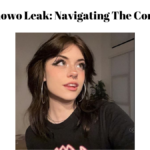Are you planning on starting your business and wondering how to sell on eBay 2022? That is great, and you are at the right place.
Here is what you are looking for how to sell on eBay 2022:
How to sell on eBay 2022: Step-by-Step Guide
When you begin selling on eBay, the first question that comes to your mind is whether it is easy to sell on eBay or not.
Selling on eBay does not have to be hard and it will pay off. First, you should acquaint yourself with the eBay selling process, choose what to sell, and identify your suppliers. Upon completion, you can immediately start selling on eBay following these steps.
Follow the steps below. how to sell on eBay 2022:
Step 1: Make a seller account on eBay
In order to learn how to sell items on eBay, it is first necessary to open an eBay seller account.
Two options you have: personal account and eBay business account. By default, the page shows personal registration – a good option for people who want to sell small volumes of items at certain times. Getting an eBay business account is necessary if you want to sell multiple products frequently.
While registering a business account, you will be asked to provide your business name, type of business, and address. To set up an eBay business account, follow these steps:
- Click the Register button
- Choose you eBay’s Business account
- GIve your email address and business name.
- Make a strong password
- Select location of your business
- Click “Create” eBay account
Second, you will have to come up with a username. The name you will use on eBay is your username. It can be changed later. However, you choose a name that is original and represents items that you are going to sell on eBay.
After creating a username, you need to configure your payment methods, including Payoneer or any other account, including checking and credit/debit cards. Select a payment option of your choice and enter your payment details as guided.
Once you have connected your bank account, double-check and verify everything. When you click Continue, you will be taken to eBay’s home page.
Step 2: Make eBay store first
While selling products on eBay, you need an eBay store to display your items. To start selling on eBay, click Sell at the top right of the screen.
Your store image is the embodiment of your brand. Therefore, creating a good store profile that includes your description and picture is critical. First, you will have to opt for a store subscription to begin selling on eBay.
Step 3: Set price of the item
In terms of what to do in the beginning stages of selling on eBay, choosing a suitable pricing strategy and setting an appropriate price determine buyers’ willingness to buy items and how visible your listings are on eBay’s search engine.
Step 4: Make an eBay listing
At this point, you have reached the middle of the guide on How to become an eBay seller. Finally, we will begin listing the products to sell on eBay.
Just click Create Listing in the dropdown under Seller Hub, Listings. Add all the details on products after that. More are:
- Product identifier or name
- Details and Category
- Description
- Weight, quantity, price, and others
- shipping details and Package settings
- Item variations and specs
- Product Condition
Step 5: Make shipping packages and speed.
By listing your products on eBay, you’ve achieved an important step in conducting business on this marketplace. However, do not forget to create shipping methods which determine the way you will send your products to your customers in future.
The visibility of your products can be enhanced by the implementation of a sound shipping policy when selling through eBay. The marketplace’s search engine allows customers to find products with fast shipping, such as same-day or one-day delivery, that comply with the eBay Guaranteed Delivery (EGD) standards.
Step 6: Design your exchange and return policies
The second part of the How to Start Selling on eBay handbook should now be preparing your exchange and return policies.
Step 7: Go live!
Wait for the sale to go like. If you sell on eBay, you may have to answer questions and then close the deal afterwards. In the upper right corner of the menu, by clicking My eBay, you can see your active listings and find out how many people watch or bid on them.
Successful Tips for Selling on eBay
Here we have given some tips on selling on eBay:
- Promote your eBay listings
Selling on eBay may be challenging due to its billions of listings. Boosting your item through eBay advertising means that your listings will have a greater chance of getting stuck out and catching the eyes of buyers. Moreover, it will be marked as Sponsored.
- Make your reputation positve
A good seller status is essential for selling on eBay or any other marketplace. This increases seller trust, motivates buyers to purchase, and even increases your search ranking when selling on eBay.
- Give free shipping offer
Customers love free shipping. Therefore, free shipping increases the conversion of your returning visitors into customers when selling on eBay. Secondly, free shipping can be viewed as an up-sell strategy.
- Ship fastly, before time if possible
In the case of selling on eBay, when a buyer places an order, the system will alert you immediately. Once you get that message, proceed to perform the transaction immediately and accurately in order not to damage your seller’s reputation.
- Work on the customer reviews
Buy or sell stuff through eBay; you get a feedback score. Even more important for an eBay seller is working on your feedback score.
More people within the eBay community will trust you, especially if your score is high and positive. If the score is high, your clients might be confident in your product quality.
Some Questions
Is there any secret to selling eBay?
You do not only have an opportunity to decrease the cost of something but also. Alternate an auction item between Buy It Now or vice versa. Find a way to work in free shipping, even if it means increasing the price marginally. Try different lengths of listing.
What about shipping costs on eBay?
eBay charges sellers two standard fees per listing: A listing insertion fee and a final value fee. The final value fee is a percentage of the sale price plus shipping. It does not provide shipping services. It falls to the buyer first and then depending on the fulfillment method to the seller.